How to use AE for Free Legally
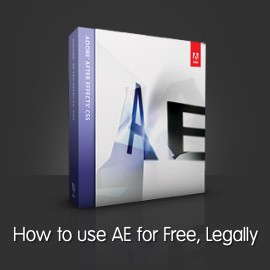
Extend 30 Day period
If you don’t close the program – it will run much longer than 30days. In fact even if you’ve already exceeded the 30days period and accidentally close your software, try opening it again and it will say: “Your Demo period is exceeded, but you can run this software one last time”. So Adobe is really generous. Now how do you keep your software open? Most mac users already don’t perform shut down for their computers. They rather put it to sleep – therefore never really turning it off. This also means you don’t need to close programs before putting your computer away. Windows has similar options called Sleep and Hibernate. Now this easily works for Laptops, but what about desktop workstations? If you’re like me- you need to disconnect and move your iMac to another place every now and then. Once you disconnect the electricity the “Sleep” is interrupted and computer has to restart. In This case you can use Deep Sleep desktop widget, which offers the same functionality as Hibernate for Win users. Now you can even disconnect the power cord without closing down the programs and shutting down your computer.
Well, this can get quite annoying – you might think. Yes it could. Therefore eventually you have to buy the full version of After Effects, but extending Demo to 60days instead of 30 gives you enough time to fall in love with this program. During this period of time you can Learn to Use After Effects, or customize some of the templates you bought or maybe even start to create your own templates and earn money with the help of this great software.